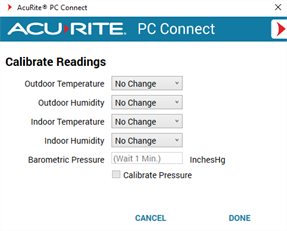Set Reading Calibration
When sensor placement or an environmental factor may impact readings, setting a reading calibration can improve accuracy. Calibrated readings are shared with My AcuRite and Weather Underground, and stored in the Data Transfer CSV file.
You can set a reading type to a positive or negative degree of calibration. When a reading calibration is adjusted, the reading is offset by the set amount. For example, setting the temperature calibration to a -10 results in its readings to be displayed as 10 degrees less.
How to set reading calibrations
- From the Preferences section, select Calibrate Readings (+/-).
- Set the reading calibration(s).
- Select DONE to save your changes.